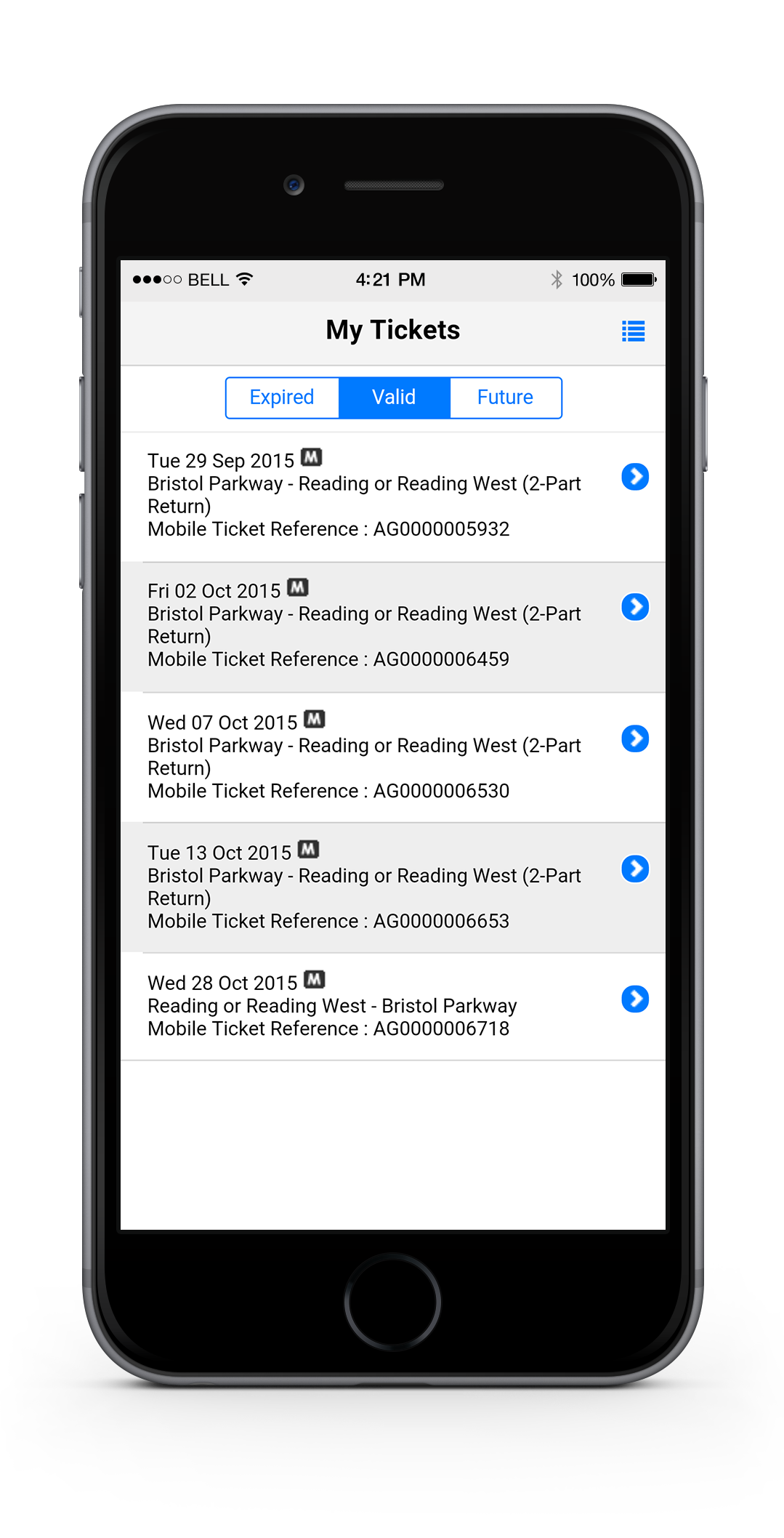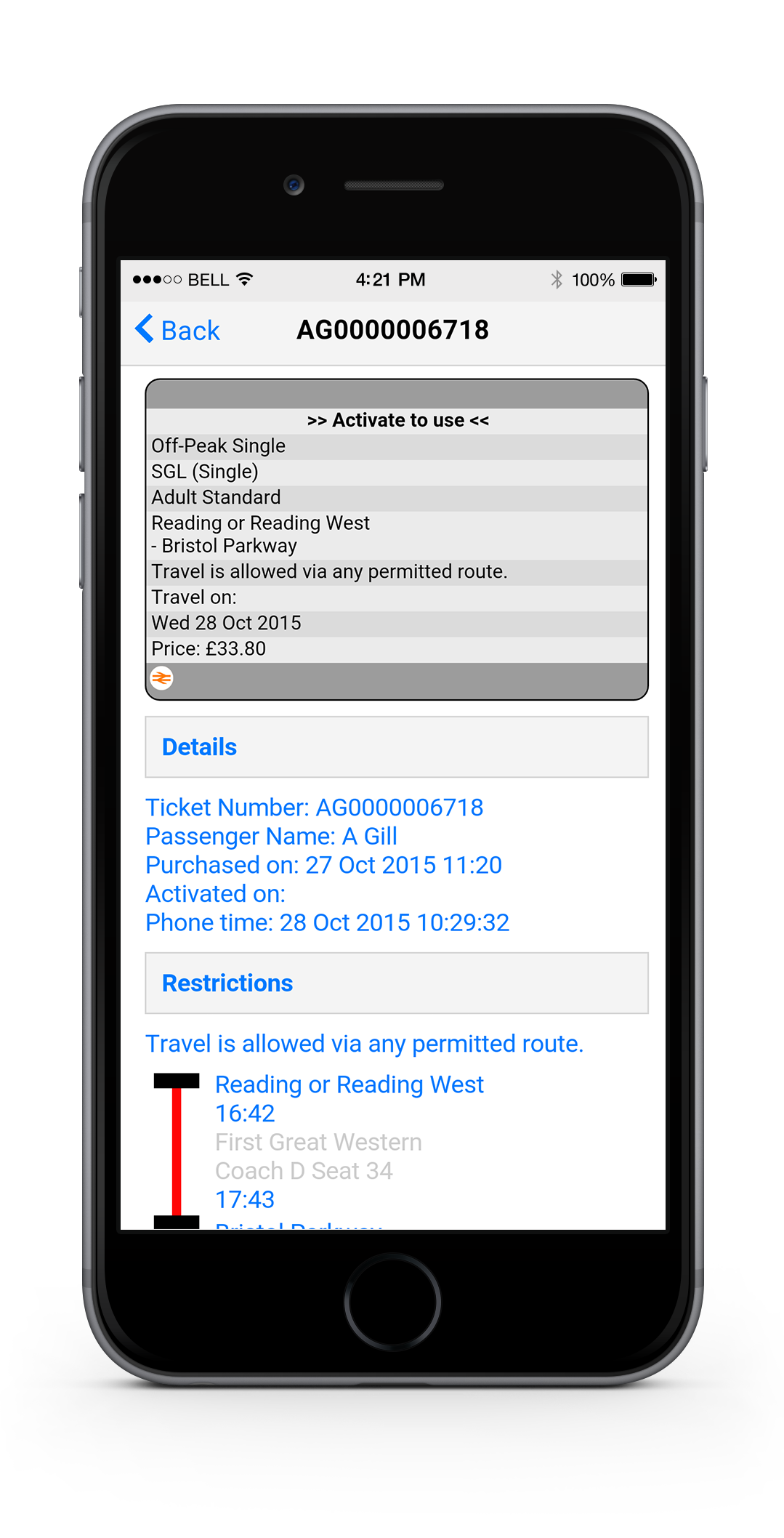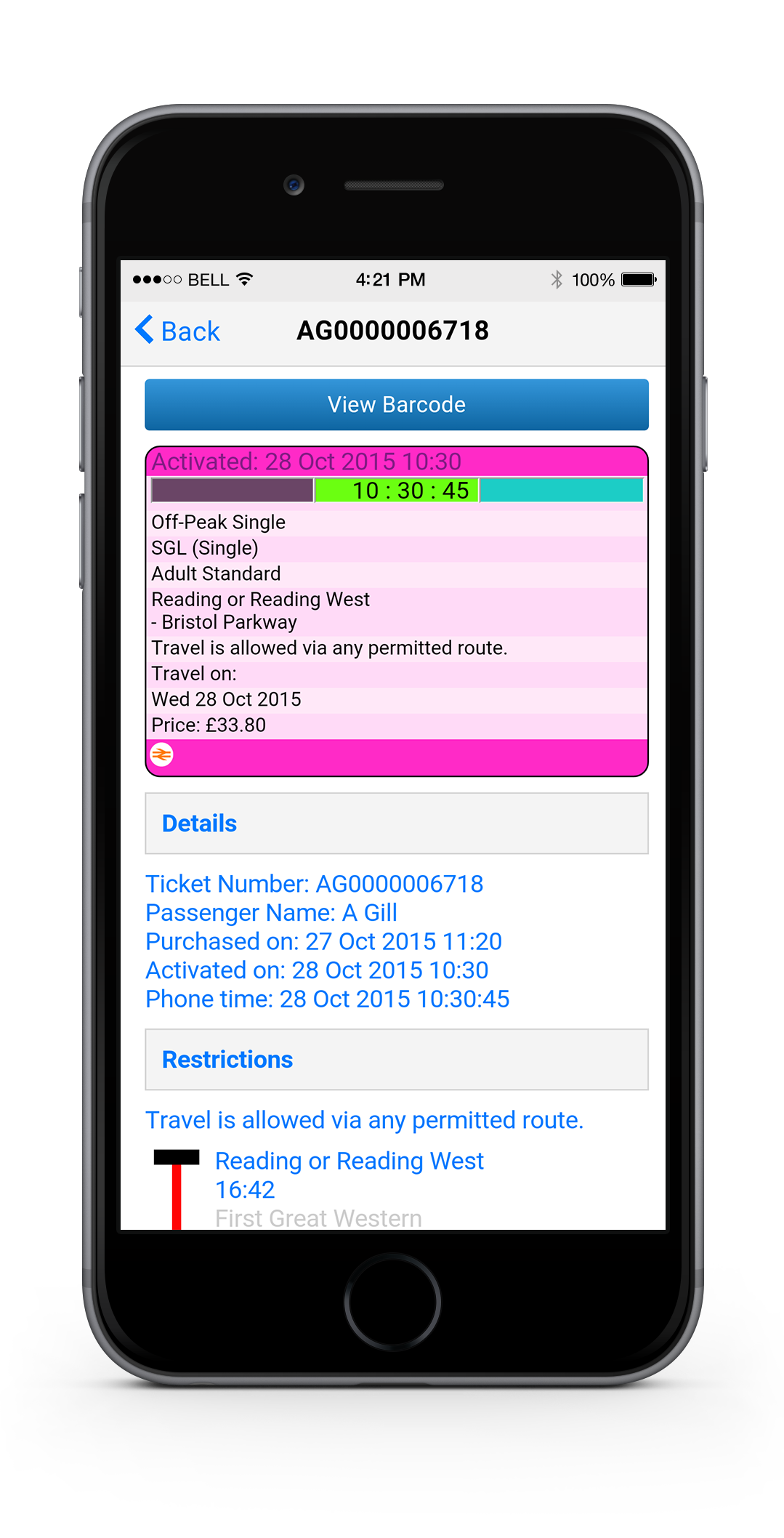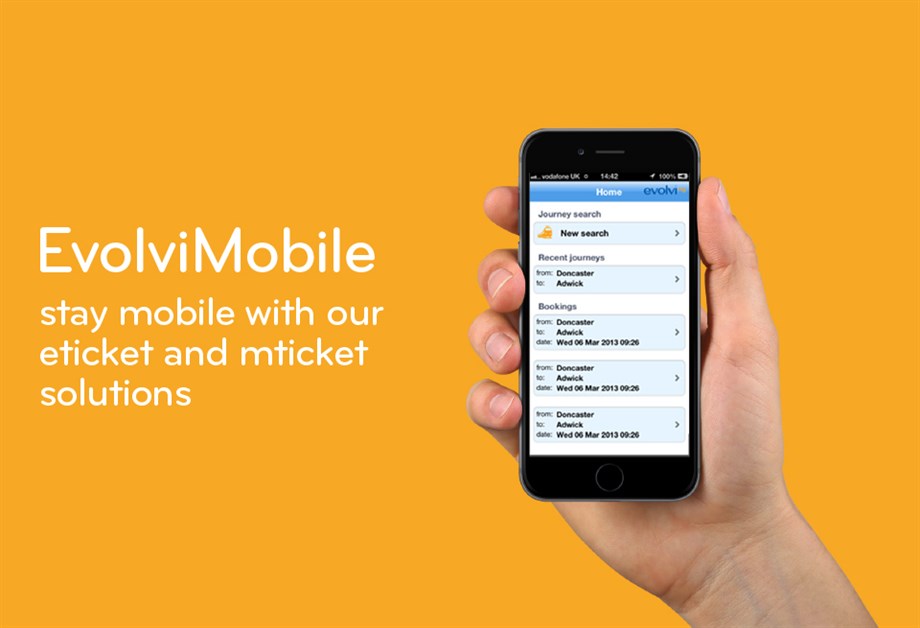
Go Mobile
With the EvolviNG mTicket app - available for Android and iPhone devices - corporate clients of TMCs can use their mobile devices to access and fulfil train tickets booked via the EvolviNG system.
If TMC clients are registered EvolviNG users, they will be able to:
- Log into the app using the same credentials as for the online booking platform
- Gain access to mobile tickets as well as standard, kiosk and TOD bookings - including having kiosk and TOD references readily available
- View Expired, Valid and Future bookings
TMC clients who are not registered EvolviNG users will be able to:
- Use the app to access mobile tickets on a per booking basis via a unique EvolviNG mTicket reference, accompanied by the email address provided at the time of booking.
Using the App
The app is available for both Android and IOS platforms via Google Play and Apple's App Store.
Mobile tickets accessed via the EvolviNG mTicket app have fraud prevention measures in place, requiring tickets to be activated before boarding the train. Tickets can only be activated on the date of travel and, once activated, a secure dynamic display will be available for the duration of the ticket's validity.
TMCs requiring further assistance about the use of the EvolviNG mTicket app should contact the Evolvi Help Desk on 01732 598510 or email accountmanagement@evolvi.co.uk.
Step-by-Step Guide
Step One
TMC clients with an EvolviNG ID can log-on to the app using their current credentials
Step Two
The app displays available valid tickets
Step Three
The required ticket can be selected
Step Four
The ticket can be activated
Step Five
The ticket can be presented for travel
FAQs
How do I make a mobile booking?
You will require your TMCs to enable mobile queues and delivery methods.
Which journeys can I book for mobile tickets?
Journeys that meet mobile ticket criteria will be clearly marked on the Fares page with an 'M', in a similar way to Kiosk, Self-print and TOD fares.
I cannot activate my ticket
Ensure that the date of travel is today.
When do I have to activate my ticket?
The ticket must be activated before boarding the train.
When do I need connectivity to the internet/Wi-Fi?
Connectivity is only required for initially downloading your mobile tickets on to your mobile device and when you are activating the ticket.
Can I get a refund on a mobile ticket?
Mobile tickets are NOT refundable.
Which routes accept mobile tickets?
The number of routes accepting mobile tickets is increasing all the time - the availability will be shown within the Fares page on the Evolvi booking system.
If you need further assistance about activating and using the Evolvi mobile ticket app, contact the Evolvi Help Desk on 01732 598510 or email accountmanagement@evolvi.co.uk.