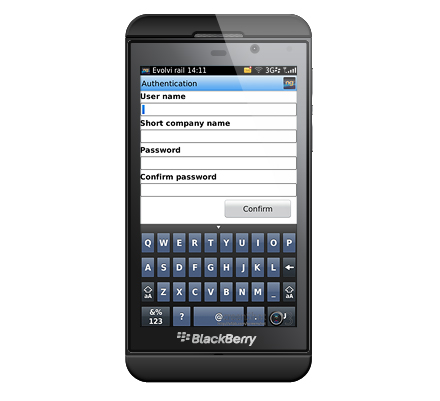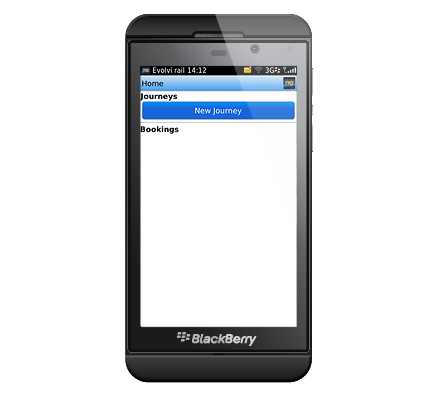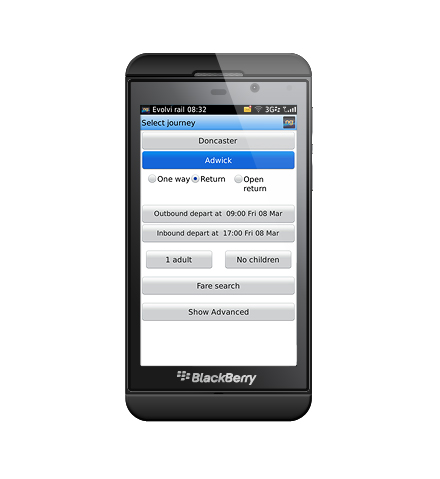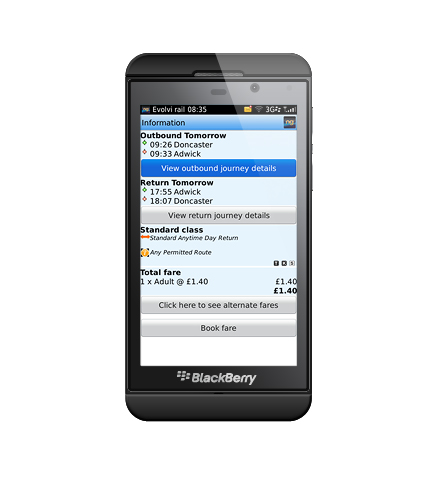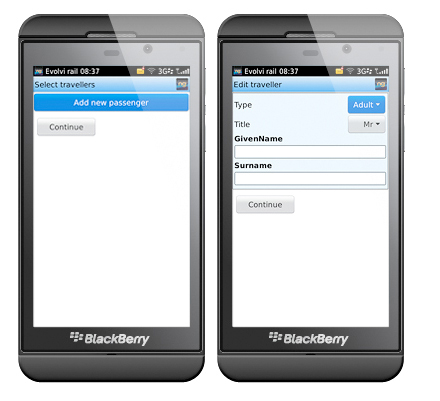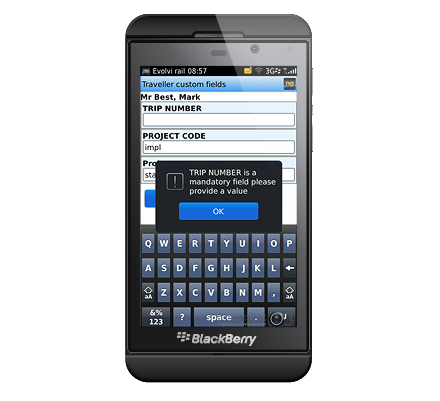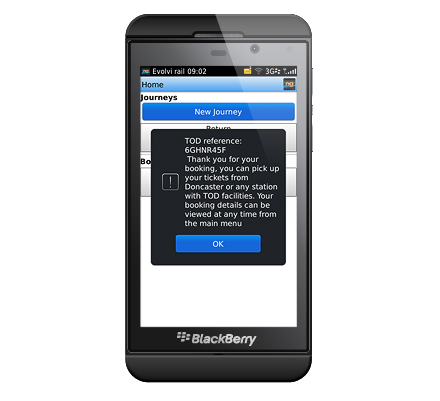Blackberry
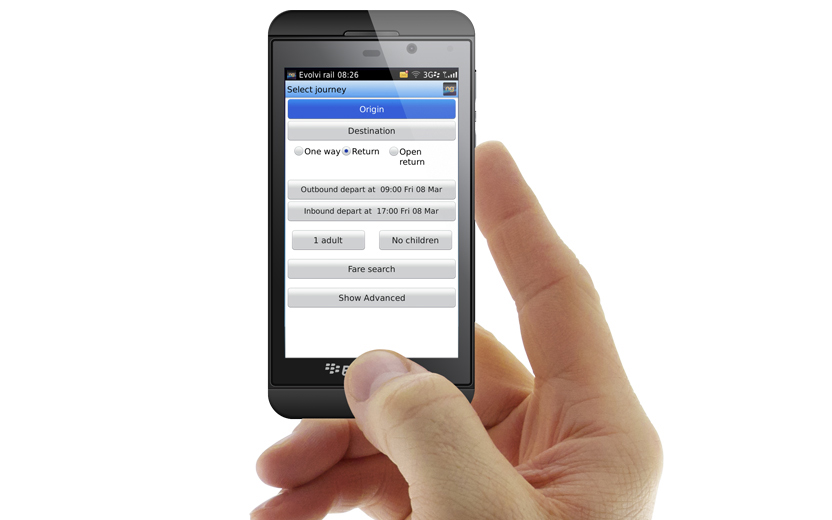
Step One
Getting Started
You can download the Blackberry App in two easy stages:
Stage 1 - Call your TMC and request to be enabled for mobile booking
Stage 2 - Download the App here and start booking!
Step Two
Logging In
First time users will need to provide login information to gain access to the EvolviNG App.
Your Username is the same as for the main Evolvi platform.
Short Company Name is the code for your Travel Management Company – if in doubt, contact your TMC for details.
Password is the password you normally use for Evolvi.
When you press ‘Continue’ the information you have entered is validated and you move to the Home Page.
Step Three
Making a booking
Making your booking through the App is simple but will depend on your company settings in EvolviNG.
To start a new booking from the Home Page, select a recent journey or press New Journey, enter the search criteria then press Fare Search.
Select the train journeys that you require. The App displays the cheapest fare available.
A summary is shown of the fares chosen. You can display the full journey route (press the View Outbound/Inbound Journey Details button) or display other available fares. Continue by process pressing the Book Fare button.
Step Four
Traveller Information
When you use the App for the first time you will need to add in traveller details.
Then select the account against which payment is to be made.
Step Five
Delivery Options & Booking Confirmation
You can select the delivery method from the options that are made available to you.
Then you will now see a summary of the booking with any transaction fees displayed.
Accept the terms and conditions and then press ‘Buy Now’. . You will then return to the Home Page, where your booking is displayed.